
Buy any Easy Native Extensions 2nd Edition package and get our $99 iOS + Android ANE Template completely free before the end of June 2015.
- step-by-step guide to making your iOS extension in under an hour
- library for data conversion between ActionScript and native code
- tutorials
- infographics
- code included
In the first post of this series we defined AIR Native Extension as an ActionScript 3 wrapper around a native library and listed the reasons why you might need one.
Today we are looking at how an AIR Native Extension (ANE) fits in your app.
Making native apps with Adobe AIR
As we saw in the previous article, Adobe AIR lets you do cross-platform programming using ActionScript 3. In other words, you can compile your ActionScript 3 code to an application which can run on a platform of your choice: iOS, Mac OS, Android, Windows, Blackberry.
The app package
Let’s say your app is called MyApp. Or Awesome. Nah, let’s stick with MyApp. Your ActionScript code for MyApp is compiled into a .swf file and can then be exported (packaged) into a native app: MyApp.exe for Windows, MyApp.app for Mac OS, MyApp.ipa for iOS, MyApp.apk for Android, etc.
App package with an ANE
We defined an ANE (AIR Native Extension) as an AIR library, which wraps around a native library and allows your app to communicate with the native library.
When your app uses one or more extensions, each ANE is included in the native app package.
What else?
- Click here if you are wondering what the heck is an ANE.
- What goes into an ANE for iOS?
- What goes into an ANE for Android?
- What goes into an ANE for Mac OS?
- What goes into an ANE for Windows?
Over to you
What platforms do you need ANEs for?
Let us know in the comments below.



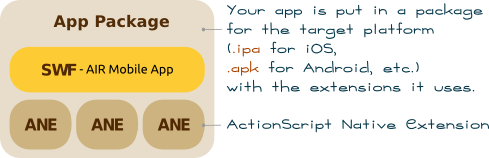
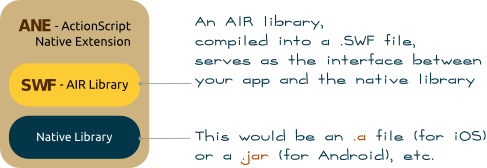

Leave a Reply