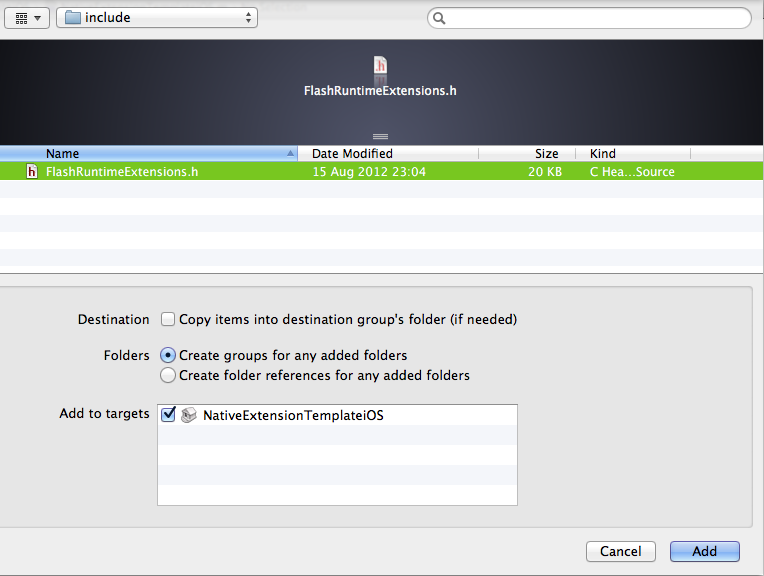When you make a native extension using the AIR C API, your native code tends to have two parts:
- one that's concerned with exposing functionality in a way that AIR can call, in other words, dependent on the AIR C API;
- functional part, which deals with the platform-specific stuff. This part of your code doesn't (and shouldn't) care about whether it's used in an AIR native extension, a purely native app or something else.
Ideally you want to keep the dependency between these two parts one-directional: the AIR-concerned part should depend on the functional part, but the functional part should not know about and depend on AIR. If you decide to reuse your, say camera or speech recognition functionality, in another project that's not AIR-related , you don't want to force that to include the AIR C API.
So, what happens if you need to dispatch an event from the functional part of your code? Say, the camera refused to start or the speech processor is ready with results and you want you alert AIR to this... Read More